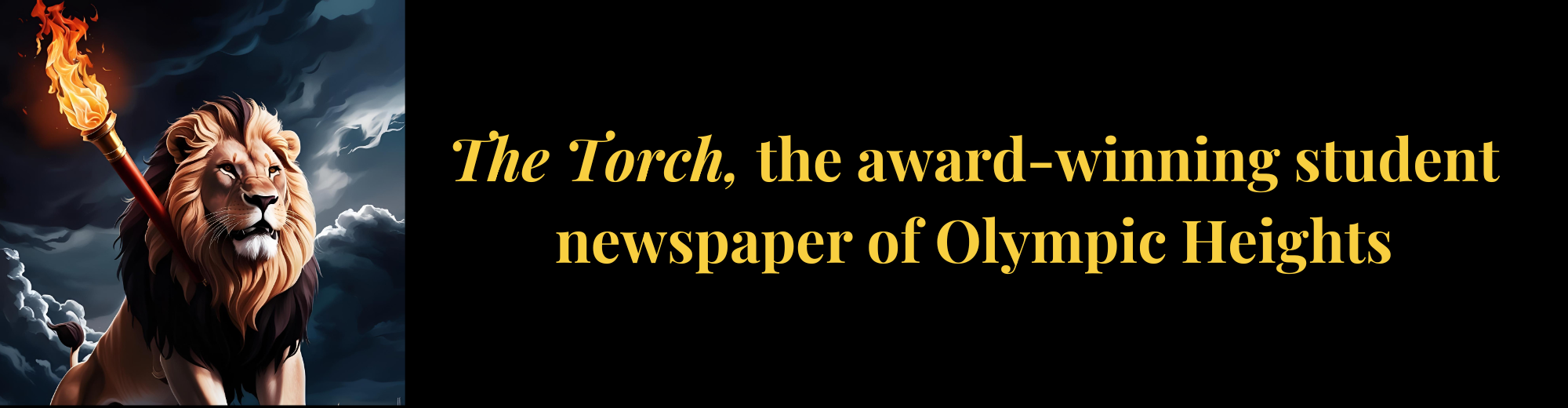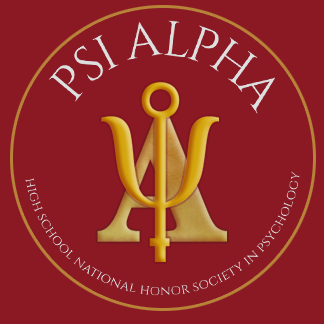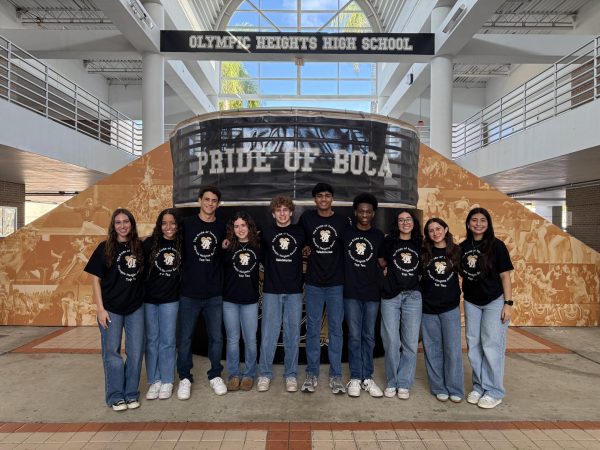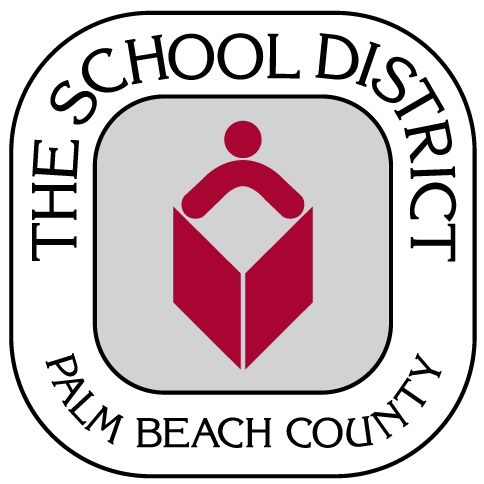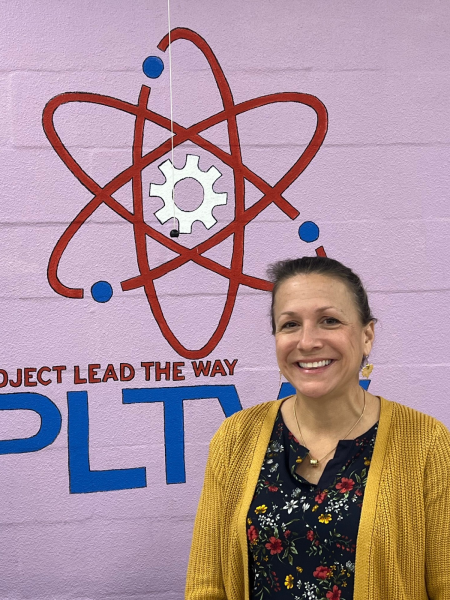New Google Technology Now Part of the Learning Process at Olympic Heights

How is Olympic Heights controlled by Google? Well, the story is simple; it is much like a “friendly” alien takeover of the planet.
Google has become our best friend and has encompassed not only our school, but the world. In a matter of a few years, Google’s identification has changed from merely a handy Internet search engine to being the creator of various products including virtual glasses, laptops, Chromebooks, language translators, online classrooms, and many others. We, as students, parents, and educators of Olympic Heights, have become accustomed to using Google for almost everything. If one wanted to research Google, they would literally google Google!
One of the latest Google inventions to hit the education market is Google Classroom. Google Classroom is an online learning platform that ties Google Drive, Google Docs, Sheets and Slides, and Gmail together to help educational institutions like schools and universities go paperless. The system features a calendar to help students keep up with important dates and a mobile app that runs on WIFI. Students are invited to classrooms through a teacher’s private code, and they each correspond to a class outside the virtual world. Teachers can add assignments, PowerPoints, videos, and group projects for students to complete on their home page.
Edline, a similar platform that allows teachers to post PDFs of study guides, tests, and assignments, and was originally connected to the district grading system GradeQuick, is being somewhat abandoned for the new grading system, SIS and a “more user friendly” platform. That platform is Google Classroom, which has more abilities than Edline, including a teacher and student feedback and comment section. However, Edline will not be completely neglected, as it will still be updated by the district every two weeks so that students can find out their grades.
Google Classroom has been highlighted in its history for being great for student and teacher collaboration in conjunction with the use of the Google Chromebooks. OH Spanish teacher Ms. Margaret Sclafani believes that the new Google-infused technology at our school will make group projects and research much easier. She explains, “In my experience, it has always been difficult to assign group projects due to either transportation challenges, conflicts in schedules and just plain life in general. Google Classroom will now allow students to work on a project together, regardless of distance or conflicts. They will also be able to provide each other feedback in real time.”
Essentially, Google Classroom facilitates student communication and prevents students from claiming that they were unable to do an assignment because they could not speak to or work with another student at home. It also gives students no excuse for not turning in work when they are absent because many teachers post their homework assignments on their pages, and some even post everything they did in class.
The Google Chromebook is basically a simplified, low-cost laptop that runs on Google Chrome’s operating system and revolves mostly around web apps. This typically cheaper and smaller type of laptop is usually faster to boot up than traditional laptops overloaded with software. Numerous school districts across the country have decided to incorporate these cheap, but functional devices into their schools because of their affordable prices and educational capabilities.
Just think about this: In 2012, Chromebooks accounted for one percent of mobile devices shipped to primary and secondary schools in the United States. In 2016, it was 58 percent according to Futuresource Consulting, the research firm. This example illustrates how quickly the “alien domination” of Google has occurred, specifically in a certain product: the Google Chromebook.
OH has decided to take part in this technological phenomenon. In addition to Google Classroom now becoming a standard for many OH classes, approximately ten teachers at our school were selected to be in Google’s Trailblazer program and will receive Chromebooks for their students to utilize. AP English Language and AICE General Paper teacher
Ms. Vanessa Koher was chosen to take part in this innovative experience. She claims that the chrome books “will make teaching certain aspects of writing so much easier.” They do this by enabling teachers to easily check students’ work for mistakes and provide instant feedback so that students can make corrections.
Koher also makes it clear that she is very excited to start using the Chromebooks and that “it’ll be so much easier to access a class set of laptops instead of scheduling time in a computer lab.” Unlike traditional textbooks, Chromebooks update information constantly. They are especially useful for AP and AICE classes, which require lots of research and access to news stories on a weekly basis.
Sclafani, who was also selected to be in Google’s Trailblazer program and will have the opportunity to use the Chromebooks, suggests that they can “provide virtual, cultural experiences” for students in her Spanish classes. She says that her students will use the Chromebooks to “take a tour through the Prado museum without ever stepping foot in Spain.” Foreign language, history, English, and numerous other classes can utilize the Chromebooks to explore diverse places of the world as if they were actually there.
On the other hand, there are some drawbacks to using the Chromebooks and Google Classroom. In a study published in Psychological Science by Pam A. Mueller of Princeton University and Daniel M. Oppenheimer of the University of California, Los Angeles, researchers found that those who took hand notes performed better on an exam than those who took the same notes on a laptop.
Mueller reports, “When people type their notes, they have this tendency to try to take verbatim notes and write down as much of the lecture as they can. The students who were taking longhand notes in our studies were forced to be more selective — because you can’t write as fast as you can type. And that extra processing of the material that they were doing benefited them.”
Teachers also do not have the capability to produce tests or quizzes on Google Classroom like they could on Edline. There are no live chats or discussion forums and there is also limited or no support for external files or services.
Also, long essays are not easy for teachers to read on a computer screen, and the technology is not always reliable. Some teachers complain that Google Classroom sometimes has problems uploading assignments or videos, and others do not use it at all. To combat these delays, teachers must not heavily rely on Google Classroom to be their class, but to supplement learning for their students.
Other schools, ranging from kindergarten to twelfth grade, in various counties across the country have already adopted Chromebooks. Students’ opinions about them range from “I love my chromie” to “I get easily distracted on my Chromebook.” Numerous students have acknowledged that homework is much easier to complete on the Chromebooks, while other students get distracted by games and websites when trying to do their homework.
Some students have noted that the Chromebooks don’t always work properly. Additionally, polls in several states (such as one in Nazareth, Pennsylvania) have revealed that many students still prefer to use paper and pencil over computer devices like Chromebooks. Only time will tell what the students at OH will think about them.