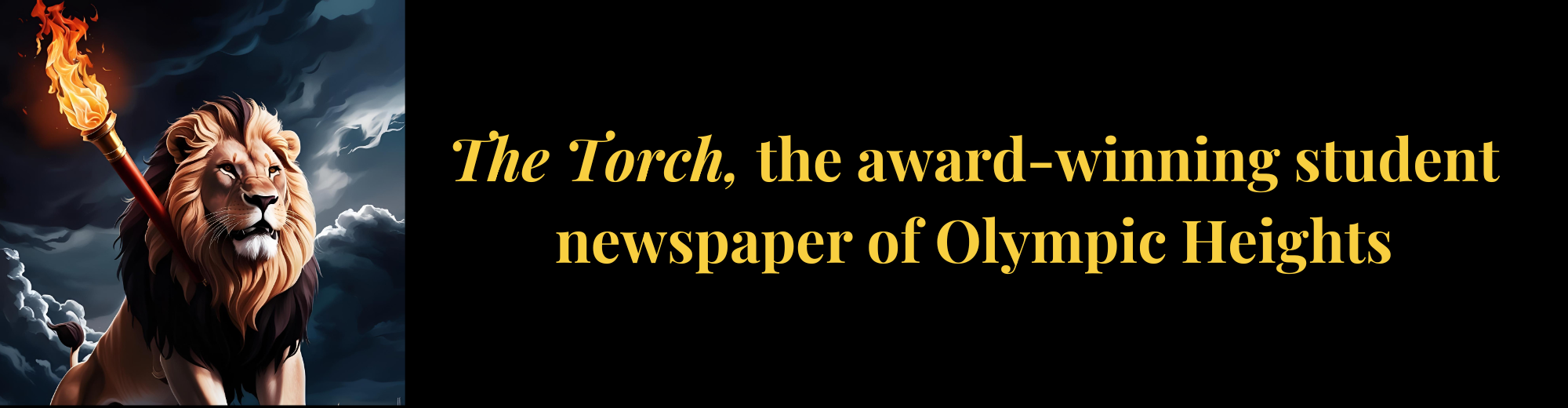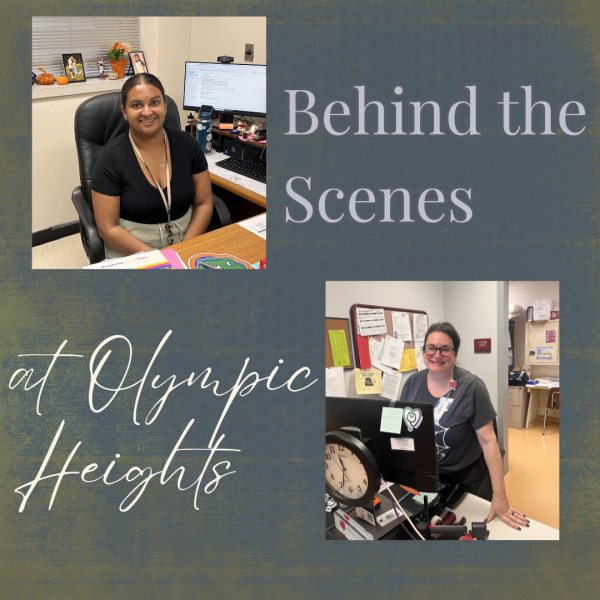Apple’s iOS 14 offers users a wide variety of new features
In June 2020, Apple created the latest version of its iOS operating system, iOS 14, which was released on Sept. 16. This update is probably one of Apple’s best iOS updates since the iOS 7 in the fall 2013, and includes Siri improvements, a new Home screen design, updates for existing apps, and many other modifications that simplify and modernize the iOS interface.
Siri Is definitely smarter in iOS 14, answering a variety of well-ranged questions with information extracted from across the internet. Siri was updated to answer more complex requests that might have directed a user to the internet before. With the new update, Siri can now be activated through a physical button or through voice commands that, with the new sound wave design, no longer cause Siri to take up the entire screen.
Siri is now a small animated logo at the bottom of the iPhone providing answers in the banners at the top of the iPhone so Siri no longer interrupts the user’s engagement. The new Siri banner feature occurs with FaceTime and phone calls as well. Olympic Heights junior Spencer Vogel likes how he can “be on FaceTime with someone and go off the FaceTime app and still be able to see them and they can still see [him].”
With the picture-in-picture mode, users can talk on FaceTime or watch videos while using other apps at the same time. The new update also allows Siri to understand a greater number of languages for translation purposes, so the user can now ask Siri to translate anything as small as words to full sentences in more than 65 languages.
What really makes the iOS 14 update the most unique iPhone update Is that there is a Siri suggestion widget that prompts actions based on the users iPhone usage patterns. For example, if a person is listening to a certain playlist, the Siri widget will display that specific playlist to make it easily accessible.
The iOS 14 also launches a new design for the home screen that allows for more customization incorporated with widgets. A user has the option to hide entire pages of apps if they want. Widgets provide data to make the interface of the iPhone more functional. Apple also redesigned its widgets for default apps such as the calendar app and the weather app to make them more accessible.
OH junior Aiden Ginsberg likes the new iOS update “because for apps such as the weather app, and music app, I can see those features from my home screen without actually loading into the apps. I also like the new feature for phone calls, when you’re receiving a call and how it only shows on the top of the screen.” All of the widgets can be viewed in the Widget Gallery where widget suggestions are based on usage.
Any widget can be dragged onto any area of the Home Screen and positioned to a user’s liking. An iPhone owner can have multiple widgets on all of their different Home Screen pages, organized in the most useful way to their liking. OH senior Jake Neese explains, “I like it because the widgets help me keep things organized.”
The widgets presented on the home screen come in small, medium, and large sizes each holding different amounts of information. The point of the widget feature is to provide maximum utility while using the least amount of space possible. iPhone users can customize their widgets, inserting their own personal pictures in the boxes which make it more aesthetically pleasing.
Along with the widgets comes the shortcut app, which can create shortcuts to any app icon which opens up so many possibilities for unique designs covering the home screen. OH junior Makayla Lewis likes the shortcuts. “I can put little pictures on my apps to make it match my wallpaper, ” Lewis explained. Teens enjoy customizing their home screen because it allows a user to express themselves and display the aesthetics they like the best.
The iOS iPhone update can be somewhat tricky to manage because there is so much to take in, from new app updates to being able to completely redesign and organize the home screen. There is plenty of room for customization that make this update unlike any other.